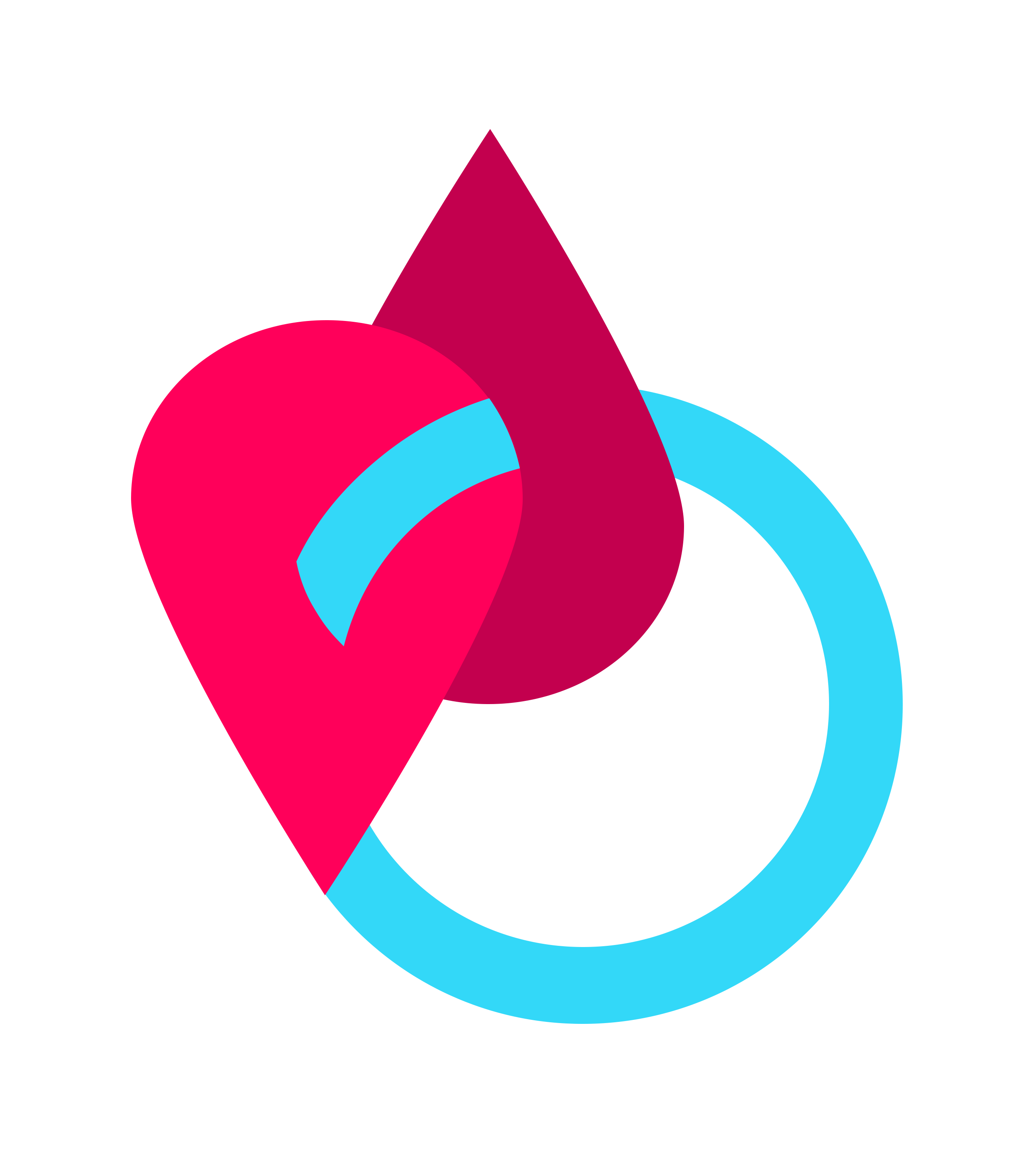Review: Freestyle Libre
The consumer version Freestyle Libre Flash Glucose Monitor has been recently launched in India (only the Libre Pro was available in India until recently). It's a coin sized glucose sensor worn on the arm to allow people with all types of diabetes to monitor their blood sugars over a period of two weeks without having to use a glucometer each time.
Usage
It's fairly simple to self-apply and use. You will need a Libre sensor and reader to get started. The sensors last 14 days & collect glucose readings and the reader is a one time buy which displays the readings by scanning the sensor manually. See the video to know how to apply the sensor and activate it.
Features
1.Logging
There are 2 main options on the home screen, 'Check Glucose' and 'Review History'. When you press 'Check Glucose' and hold the reader close to the sensor to scan, you get a reading and sugars keep getting logged as you keep scanning. You must ensure you scan at least once in 8 hours to get a continuous reading without breaks. You will see your updated glucose graph as well as the number and arrows each time you scan. You could also enter your food (carbs in gms) and insulin doses. The apple icon indicates a carb entry. If the sugars are too high or too low, it will show a message/notification on the screen.

When you click 'Review History' on the home screen you'll see useful metrics like, the Logbook, Daily Graphs, Average Glucose, Daily Patterns, Time in Target, Low Glucose Events & Sensor Usage.
Time in Range (Time in Target) is a great tool along with A1c to give more detailed insights into your control in different time frames by showing you percentage wise the time you spent in the range you set, hypo & hyper.
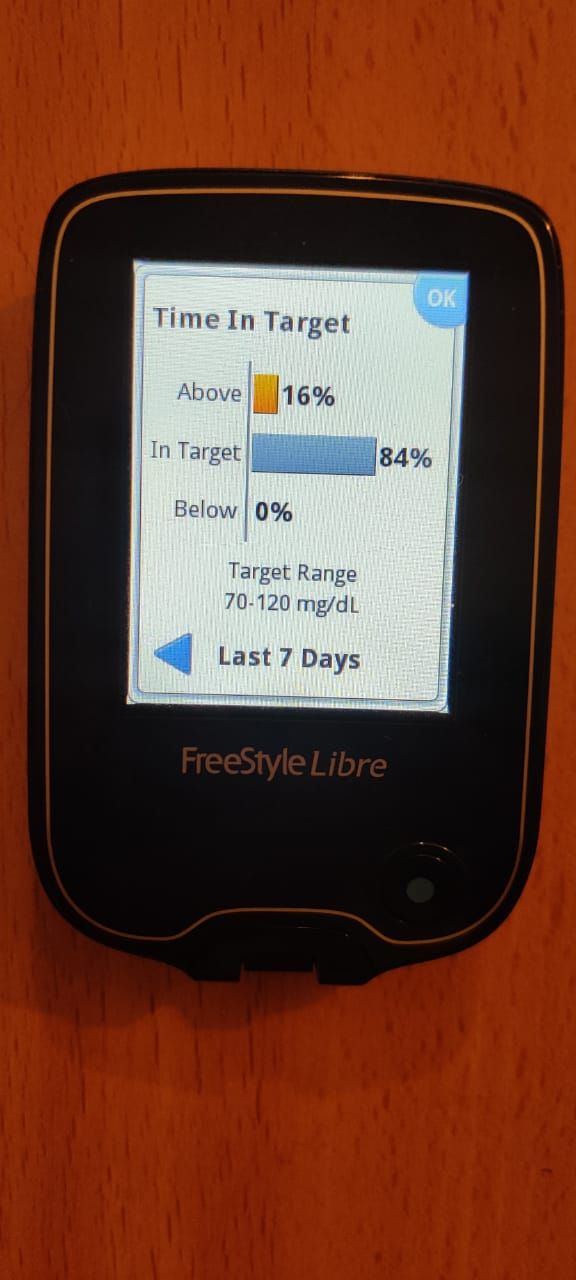
Average Glucose shows you time of the day wise average glucose for different time periods (14 days pictured below). You can use this data to identify trends of which part of the day you need to make changes to your diabetes management if you're consistently high or low in those slots.
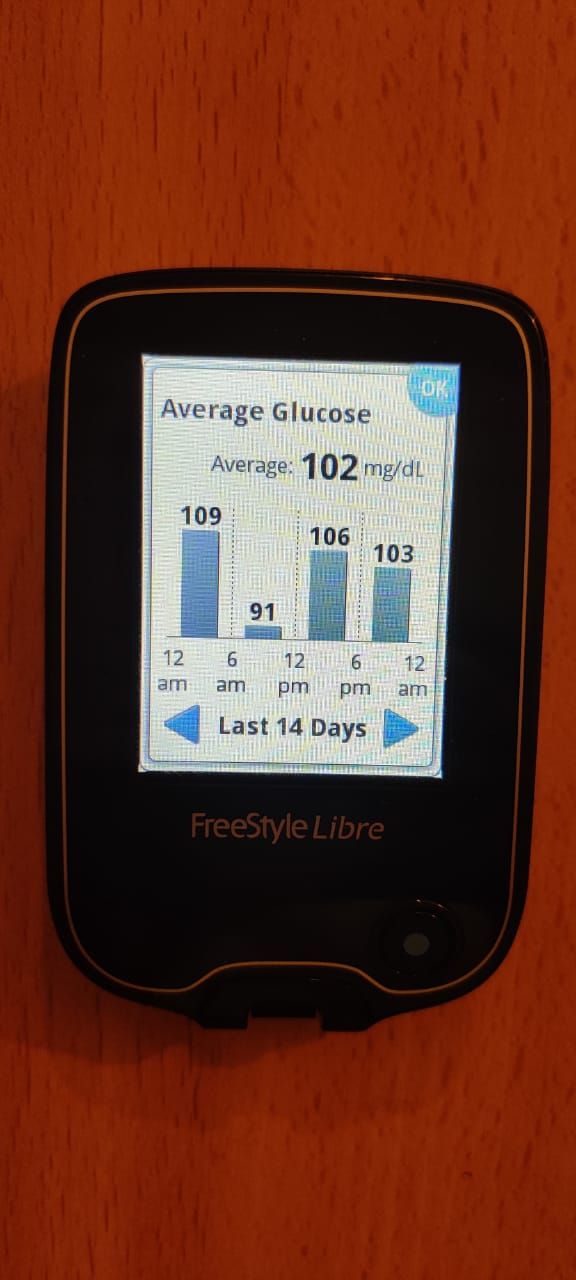
Daily patterns show you the same thing in graphical representation so you can see your fluctuations according to the time range in one go.
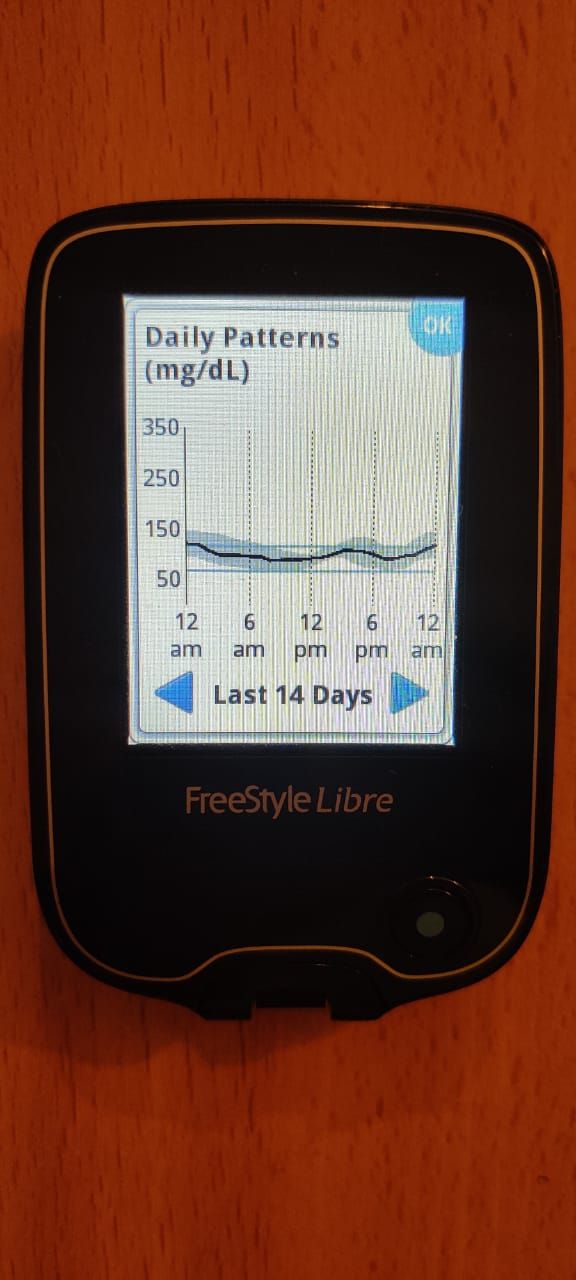
2. Glucometer
The Libre reader also doubles up as a glucometer. The strips are individually packed (pictured below). Open the packed strip, insert the strip as shown, add a drop of blood when you see the prompt and you have your glucometer reading too. One less thing to carry around!

3. Ketone meter
The reader also measures blood ketones. Glucometer strips and ketone strips are different (the glucometer strips and packing is blue, the ketone strips and packing is pink-ish). All you have to do is insert the ketone strip, draw a blood sample from your finger and apply it when you see the prompt. In a few seconds you will see your blood ketone reading. A blood ketone reading is considered more accurate than urine ketone readings. Whether you check via blood or urine ketones, the right time to do a ketone test for a person with diabetes is when sugars are high (over 240 or 250 mg/dl) to avoid DKA, which may lead to a medical emergency.
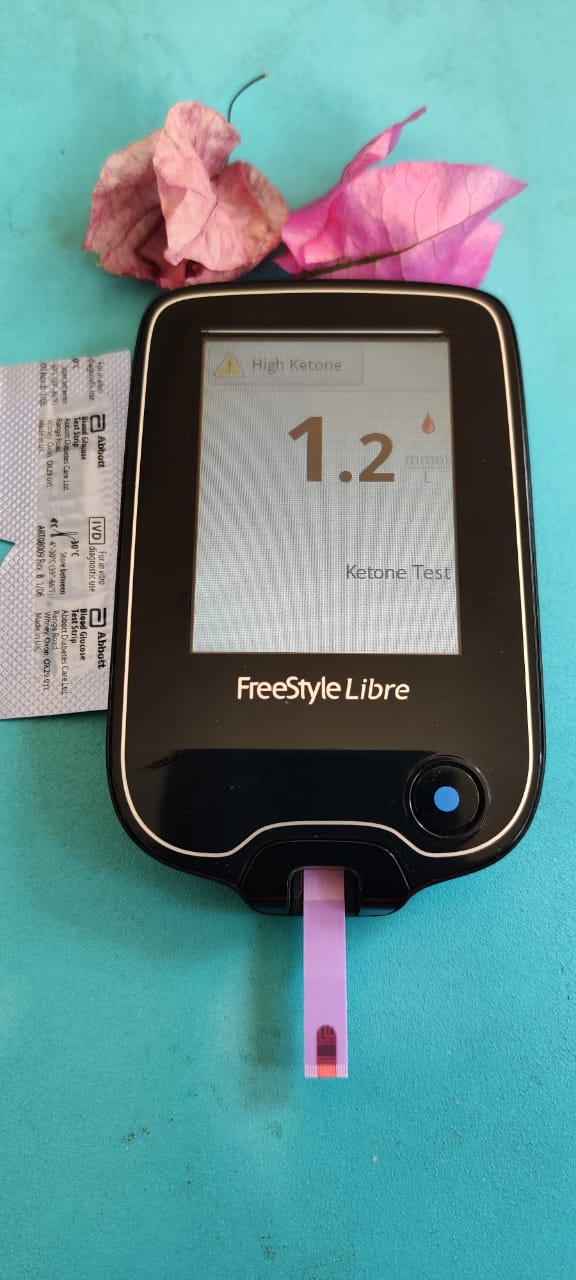
Don't worry, I was in no medical emergency when I tested. My ketones were 1.2 mmol but my blood sugars were 97 mg/dl (pictured below), which is an absolutely normal, healthy blood glucose level. I tested my ketones before eating my first meal of the day and I'm on low carb, which explains the slightly elevated ketones. Read more about the difference between ketosis & ketoacidosis.
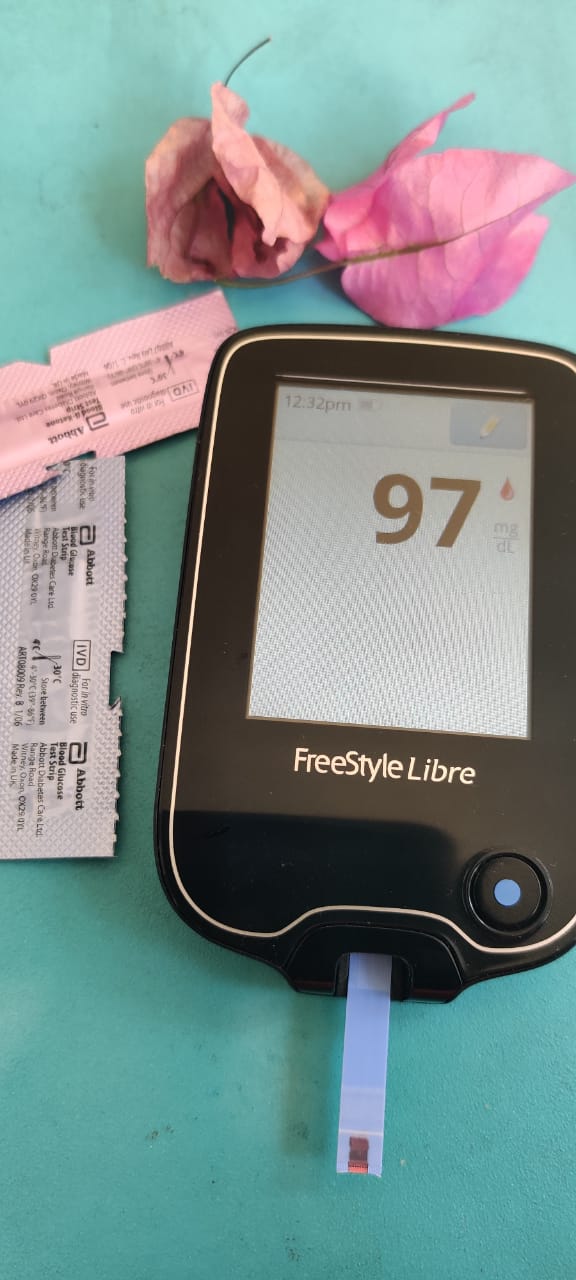
3. Reminders
On the home screen, you'll see a Reminders option where you can add an alarm to remind you to check BG or to update or set reminders, which is a helpful thing.
Difference between Libre & Libre Pro
The newly launched Freestyle Libre is the consumer version and the Libre Pro is the professional version that has been around for a few years. The Libre reader is black and the Libre Pro reader is white. The Libre reader can only activate Libre sensors, while the Libre Pro reader can only activate Libre Pro sensors. The Libre readers shows you graphs as well as blood sugar values & data upto 90 days where as the Libre Pro reader shows you only the graphs and no blood sugar values. The Libre is more expensive than the Libre Pro.
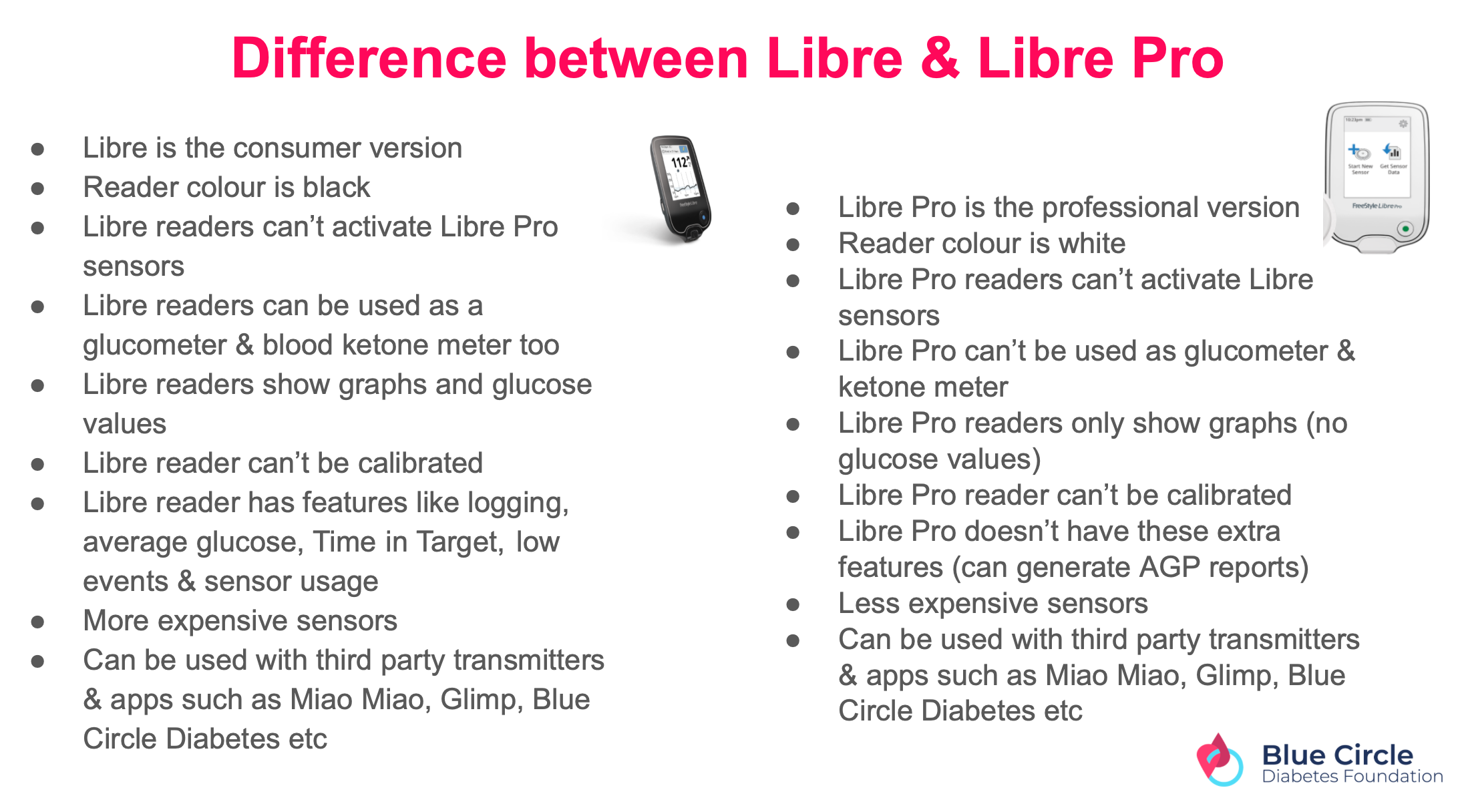
FAQs
- Can I use a sensor and reader from different countries? That is not recommended as they are geo-coded and may not work.
- Can I use a Libre reader to activate a Libre Pro sensor? No, you must use the same type of reader and sensor for it to work.
- Can I calibrate a reader? No, it's factory calibrated.
- What's the recommended temperature? The reader works between 10 to 45 degrees celsius and sensors work between 20 and 40 degrees celsius.
- Can I use the Glimp app with a Libre or Libre Pro? Yes, see the video for Glimp settings & how to scan using your phone.
- Can I bathe and swim with it? Yes for both, however it is water resistant in up to 1 metre of water and should not be immersed longer than 30 minutes. The reader is not waterproof.
- Can I wear it in an X-Ray, MRI or CT scan? No, the exposure may damage the sensor.
- Can I use third party transmitters (such as Miao Miao, Bubble etc) with Libre or Libre Pro? Yes
- Can I reuse sensors? No. Even if the sensor comes off before the 14 days are up, it cannot be reapplied so ensure you apply it on a clean, dry surface of the skin and use a tape over it if needed (the sensor adhesive is fairly sticky by itself).
- Is it compatible with an insulin pump? It does not connect with a pump but you can use it irrespective of whether you are on pump or MDI
- Can I travel through airport security? Absolutely, you could keep a Doctor's note handy too, explaining what the device is.
- Could I have false readings on my sensor? Why? You could have inaccurate readings for a number of reasons - dehydration, compression lows, use of certain medication such as ascorbic acid (vitamin C), paracetamol, salicylic acid, etc.
- How is a Flash Glucose Monitor different from a Continuous Glucose Monitor? With an FGM, you need to manually scan it each time you want to see a reading, CGMs update automatically.
- How to calibrate (for the third party apps that have calibration enabled)? Always calibrate when BG is steady and not fluctuating too much (no active bolus), the best time to do it is fasting BG. Do not calibrate too often, especially if the readings are not too far apart (over +/- 30 mg/dl). Usually a couple of calibrations in the first two days of a sensor are enough but use your discretion.
- How do I get reports from Glimp or Tomato (Miao Miao) or add loved ones as followers? Sync Glimp or Tomato with the Blue Circle Diabetes mobile app by going to 'Settings' > 'Glimp' or 'Tomato' & following the instructions in the screenshots. Once synced, you'll be able to generate reports. To add followers to remotely track your BG, go to 'Follow' and add the email ID of the follower. They will receive an email with an OTP to enter in the Blue Circle Diabetes app to be able to follow you.
- Where can I buy fun Libre and other stickers? Check out the Blue Circle Store, your purchases support the NGO.
- Do I still need to use a glucometer? Yes, cross check at least 1-2 times a day (the fasting reading definitely).
- Why do my sensor readings sometimes not match my glucometer? Glucometers measure capillary blood while sensors measure interstitial fluid, so there maybe a lag time of few minutes sometimes when blood sugars are rapidly changing such as after a meal or after exercise.
SUPPORT BLUE CIRCLE DIABETES FOUNDATION
We need your help and support to continue to grow, expand and touch the lives of countless people in the diabetes community. Every little bit helps us in sustaining this endeavour.
Click here to donate